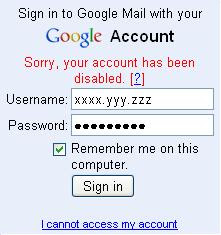Thursday, September 10, 2009
Top 7 Dual SIM Mobiles Phones in India
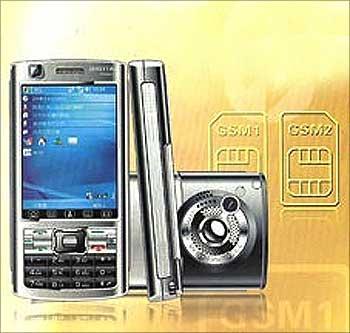 350)this.width=350;">
350)this.width=350;">
1.ZTC N 98 -- Rs 9,450
The handset has the following features:
- Integrated TV
- FM Radio
- Bluetooth
- FM MP3 MP4 and multimedia player
- Handwriting PDA
- Supported GPRSPDAMMS and WAP
- Supported T Flash Card Free 256 MB included
- Stereo sound
- 2.0 MP camera
- Video recording
- Image capture while watching TV
- 3.0 inch QVGA screen
- Warranty: 6 months replacement and 6 months repair
2. ZTC Dual Sim Phone V 180 -- Rs 6,250
The handset has the following features:
- 6 speakers
- Touchscreen
- Bluetooth
- 1.3 mp camera
- Voice recorder
- WAP browser
- Device to store receive, send and view messages for both SIMs
- Network 900 1800 GSM
- MP3 player
- Video player
- PDA organiser
- Screen size 2.2
- GPRS
- Handwriting recognition
3. Dual Sim Phone With TV -- Rs 7,999
The handset has the following features:
- All local TV channels on phone
- 1.3 MP camera
- Bluetooth
- Radio FM with or without earpiece
- MP3, MP4 player
- Video player
- Touchscreen
4. Samsung Duo from Tata -- Rs 11,999
The handset has the following features:
- 1.3MP camera
- Bluetooth
- MP3 player
- Micro SD card slot
- Global roaming
5. INTEX IN 4477 -- Rs 3800
INTEX IN 4477 is a voguish Dual SIM (GSM+GSM) phone with video and audio features.
The handset has the following features:
- 2.4-inch QVGA screen
- Plays MP4 and 3 GP videos
- Expandable memory up to 8 GB
- Tri-band operations (900/1800/1900)
- USB-PC connectivity
- Bluetooth
- VGA camera
- FM radio
- Phonebook memory of 1,000 contacts
- Long battery providing talk-time of four hours
- Stand-by battery time up to eight days
6. INTEX IN 2020 Elegant -- Rs 2,800
This is also a GSM + GSM, dual SIM phone. It comes as good news for all FM fans. Carrying ear-phones for listening to FM, being now passe, the phone doubles up as a radio on stretching out a small antenna on its top.
The handset's other features are:
- Audio player
- Expandable memory
- Torch light
- Auto call record
- Battery talk time of 4 hours
- Battery stand-by time of up to 7 days
7. Micromax X250 -- Rs 3499
The handset's key features at a glance are:
- Dual GSM-Dual-Band (900/1800 MHz)
- Display 65K Color QVGA (176*220 Pixels, 2.0 inches)
- 5-way navigation key
- Motion sensor
- Torch light
- Camera, music
- Multi format music player with (MP3 / AMR / MIDI / WAV)
- Background music playback
- Stereo FM Radio/Recorder (with Telescopic Antenna)
- Speakerphone
- Games
- Bluetooth
Nokia models available in dual sim options are
Nokia 6230i Twin SIM
Nokia 3410 Dual SIM
Nokia 8210 Dual SIM
Nokia 6100 Twin SIM
Nokia 3100 Twin SIM
Nokia 2100 Twin SIM
Nokia 3200 Twin SIM
Nokia 7210 Twin SIM
Nokia 3650 Twin SIM
Nokia 3650 Twin SIM
Nokia 7250i Twin SIM
Nokia 7250 Twin SIM
Nokia 6610i Twin SIM
Nokia 3510i Twin SIM
Nokia 3510 Twin SIM
Nokia 6310 Twin SIM
Nokia 6210 Twin SIM
Nokia 8890/8850 Twin SIM
Sunday, July 26, 2009
Wal-Mart $298 Compaq Presario Notebook Sunday July 26-2009

Starting July 26: $298 Compaq Presario Notebook
For the first time, a 3 GB memory laptop from a well-known brand has ventured below $300. The Compaq Presario CQ60-419WM offers great functionality with a 160 GB hard drive, CD and DVD drive, and Windows Vista pre-loaded in the notebook for the unprecedented price only at Walmart of $298. This price event begins 8 am July 26 in all stores and on Walmart.com while supplies last.
The flop side news is that the free Windows 7 Upgrade May Not Reach $298 Laptop BuyersSpecifications of the Laptop:
LCD screen:15.6-inch
Processor:AMD processor,
Hard Disk-160 GB Hard Drive
RAM: 3 GB RAM
Also Available July 26: $548 Acer 8-hour battery laptop
Perfect for the mobile student who has a full day of classes, Walmart will lower the price of this popular long-lasting Acer unit by $50. Pre-loaded with Windows Vista Home Premium (qualified for free Windows 7 upgrade), the Acer 15.6 inch AS5810-4657 All Day Computing Laptop with Intel ULV SU2700 has a 3 GB memory, 320 GB hard drive and an eight-hour battery. Its Intel Display Power Savings Technology reduces backlighting with minimal visual impact. Engaging the Acer PowerSmart key and other advanced settings makes this unit up to 40% more efficient than the typical laptop.
Tags:compaq® presario cq60 419wm laptop computer
Saturday, July 25, 2009
Free 2GB USB Flash Drive at DotAsia Domain Registration-FreeB.Asia
Free USB Gadget for Every “.Asia” Domain Registered
This is the first time a domain registry is giving out nifty tech gadgets for every domain registered. With Asia being the undisputed region of gadgets, it is fitting that “.Asia” is the first to offer such an unprecedented premium for the global domain community.
“It ties in well with the identity of the ‘.Asia’ domain for a region known for its tech miniaturization savvy,” says Edmon Chung, CEO of DotAsia. “Besides being first of its kind, the offer also aligns with DotAsia’s support for SMEs around the world to do business in Asia.”
Alongside this amazing offer, DotAsia continues to build value for the “.Asia” namespace through
community and market initiatives. KeepClicking.Asia (http://www.keepclicking.asia) is a social platform inviting domain investors and SMEs to a dialogue about the growing Asian Internet marketplace; ListenUp.Asia (http://www.listenup.asia) is a podcast series about business, entertainment and the Internet market in Asia; Asia Pacific Entrepreneurship Award (APEA –
http://www.apea.asia) recognises leaders for outstanding entrepreneurship and has an objective to stimulate the growth of Asian brands and enterprises.
“SMEs represent 95% of the economy, employing 65% of the workforce in Asia. With 650 Million online customers in Asia, the Asian Internet marketplace represents significant potential market for SMEs worldwide. DotAsia is working hard to provide support for businesses around the world to serve the Asia community through establishing ‘.Asia’ as the domain of choice for ecommerce in Asia,” adds Chung.
Asian businesses are starting to adopt “.Asia” as the domain of choice for their online presence.
Restaurants and bars (http://www.sakura-cafe.asia, http://www.somo.asia), real estate developments (http://www.kirikhan.asia, http://www.oystercove.asia), tech companies (http://www.riverwalk.asia, http://www.ripple.asia), artists (http://www.absorb.asia, http://www.solfa.asia),magazines(http://www.10magazine.asia, http://www.walkyourtalk.asia) and others (http://www.leluxe.asia, http://www.abbf.asia) are just some of the examples found at KeepClicking.Asia. A number of professionals as well as organisations have exclusively selected “.Asia” even when the corresponding “.com” domain is still available (e.g. http://www.artquve.asia, http://www.chris316.asia, etc.).
The FreeB.Asia (http://www.freeb.asia) program aims to attract SMEs and individuals around the world to adopt a “.Asia” domain when expanding their business to Asia.
About DotAsia Organisation
promote Internet development and adoption in Asia. The organization oversees the ‘.Asia’ top‐level Internet domain name, and is formed as an open consortium of 20 official top‐level‐domain authorities around the region, including .CN (China), .JP (Japan), .KR (Korea), .IN (India), .NZ (New Zealand), .PH (Philippines), etc., and 5 regional Internet organizations including APNIC,APNG, APCERT, PAN and APTLD. Asia has developed into a global force in the international commercial, political and cultural network. The .Asia domain aspires to embrace this dynamism in the Asia Century to become a nucleus, intersection and breeding ground for Internet activity and development in the region.
Thursday, July 23, 2009
Kingston's DataTraveler 300-256 GB USB Flash Drive DT300/256GB

- 10 Blu-ray discs (~25 GB each)
- 54 DVD discs (~4.7 GB each)
- 365 CD discs (~700 MB each)
- CapacityPlease note: Some of the listed capacity is used for formatting and other functions and thus is not available for data storage.','430')">1 — 256 GB
- SpeedSpeed may vary due to host hardware, software and usage.','350')"> 2 — Data transfer rates of up to 20MB/sec. read and 10MB/sec. write
- Safeguarded — includes Password Traveler security software for Windows
- Convenient — does not require Administrator rights to access the Privacy Zone
- Dimensions — 2.78" x 0.88" x 0.65" (70.68 mm x 22.37 mm x 16.45 mm)
- Operating Temperature — 32° to 140° F (0° to 60° C)
- Storage Temperature — -4° to 185° F (-20° to 85° C)
- Simple — just plug into a any 1.1 or 2.0 USB port
- Practical — durable, capless design
- Guaranteed — five-year warranty
- Enhanced — for Windows ReadyBoost™ on Vista-based systemsAlthough DT300 is enhanced for ReadyBoost, Password Traveler will not operate properly if ReadyBoost cache is enabled on the drive. However, you may enable ReadyBoost cache on a separate drive.','470')"> 3
- Compatibility Table
Sunday, July 19, 2009
How to remove "This site may harm your Computer"
 Today morning I was a little bit scared when I saw the traffic stats of one of my affiliated blogs.There was no traffic when I saw in the morning.The reason is that the blog has been flagged as "This site may harm your Computer". in the Google search results.
Today morning I was a little bit scared when I saw the traffic stats of one of my affiliated blogs.There was no traffic when I saw in the morning.The reason is that the blog has been flagged as "This site may harm your Computer". in the Google search results.What is wrong with that blog I really don't know.I made a detailed study of the issue and finally got the issue resolved within 6 hours.It was really a threatening scene for me as I saw this message in the Google Search.Then I went to Safebrowsing which will check about the suspicious activities of a site.There "This site is not currently listed as suspicious." is the message for my blog.
So finally I went into Google Webmaster Tools Dashboard and saw the message as shown in the image.When I clicked the "Details" there expanded explanation regarding the issue can be seen.Previously it had shown one URL indicating that there is malware in one url.But how can this happen as the blog is hosted in Blogger.com. So i wanted to contact them. As you can see that there will be a "Request Review" Link.There I gave detailed report regarding the same and finally got out from the problem to some extent.
Please review StopBadware.org's Security Tips for Websitesand make any necessary changes to your site. When you have cleaned your site, you can request a review, and we'll evaluate your site. Request a review"
I have to see how much time will it take for removing this message in the Webmaster Dashboard.
Friday, July 17, 2009
Download Mozilla Firefox 3.5.1

Now the Mozilla Team had upgraded the Firefox 3.5 to Firefox 3.5.1.
Download the new version from here Free Download 3.5.1 for Windows English (US) (7.7MB)
Wednesday, July 15, 2009
Recover your Google Account Password Through Text SMS
Thrashing all those difficulties,Google now allows users from recovering the password in much a simpler way.Previously to recover a password, we are supposed to answer a series of questions that then will be a difficult task if once forgotten.

Wednesday, June 10, 2009
Ask Techkran:Post your Problem

Mail your problem to techkran@gmail.com
Tuesday, March 31, 2009
Download Microsoft Security Update KB958644-MS08-067,Conficker.C Worm
Monday, March 23, 2009
Free Calls:Airtel Free Rs100 Talktime from Beepindia

Send a text message ‘Beep’ to 52288 to receives a Wap Push Link.
or get the like from Beep.
How much money?
You will be charged only Rs 2/- for download from your mobile.
Tuesday, March 17, 2009
Sony Cyber-shot DSC-G3 Wi-Fi,Web browser Camera Specifications
 This Cyber-shot DSC-G3 camera from Sony is really wonderful with a lot of interesting features.
This Cyber-shot DSC-G3 camera from Sony is really wonderful with a lot of interesting features.Get free international calls from Gizmo OpenSky(pe)

Monday, March 16, 2009
Facebook Connect for iPhone users Download the SDK

- Seamlessly connect their Facebook account and information with your iPhone app
- Connect and share experiences with friends who also use your iPhone app
- Share user information and actions on your iPhone app with friends on Facebook
But on the other hand,the Facebook users seems to be not convinced with the new Facebook application.They are frustrated as we can see their comments asking the Facebook team that they donot like the new and to bring back the old one.
Know more about the Facebook Connect now:
How to implement Facebook Connect on the iPhone in 5 minutes
Check the documentation
Download it right now
Saturday, March 14, 2009
Place Adsense Code just below Blog Title
Many of the new bloggers are really eager to know how to place Google Adsense Code right below the Blog Post Title.




How to Create/Generate Favicon Online
What are possible formats?
.jpg
.bmp
.png
There are a lot of favicon generators online.Favicon.cc is the best one.Here you can even make animated favicons
Here is another one where you can also create icons by uploading the images which will be automatically converted to the required size
You can generate your own favicons using Photo shop also.See to that those icons should be of 16 x 16 size
Where to host your icons?
There area lot of sites that you can upload your favicons.Google sites,Google pages.Here is some list.
Other best way is to host in Blogger itself !!
Friday, March 13, 2009
Reliance Netconnect Broadband Plus 3.1 Mbps

Technorati Tags: Internet, Broadband, Accessories reliance netconnect, reliance data card, reliance net connect, reliance netconnect broadband, reliance netconnect broadband plus
Thursday, March 12, 2009
How to add favicon in Blogger.com
How to add a favicon?
This is the HTML you have to add.Replace the "/favicon.ico" by your link.
Where should you add the code?
The code should be placed in the head section of the template.Here i placed just below [/b:skin ]and above [/head]
What is the code part you have to add.?
Instead of the given link for the favicon ,replace the link with the one you have created.So after adding the code part the template should look like this.
Once after placing the code,just "Save template".Add the you will be able to see your favorite favicon to your blog
How to add "Read More/Continue Reading" in Blogger
This is a real good trick that helps Blogger.com users a big plus point.Using this trick,you can give your blog a website look by keeping "Read More" or "Continue Reading" or anything else in the home page or achieves of your blog.




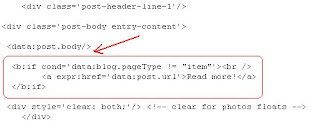



New Google Adsense Home Page
Google Voice Transcripts for GrandCentral Users

- Call screening - Announce and screen callers
- Listen in - Listen before taking a call
- Block calls - Keep unwanted callers at bay
- SMS - Send, receive, and store SMS
- Place calls - Call US numbers for free
- Taking calls - Answer on any of your phones
- Phone routing - Phones ring based on who calls
- Forwarding phones - Add phones and decide which ring
- Voicemail transcripts - Read what your voicemail says
- Listen to voicemail - Check online or from your phone
- Notifications - Receive voicemails via email or SMS
- Personalize greeting - Vary greetings by caller
- Share voicemail - Forward or download voicemails
- Conference calling - Join people into a single call
- Call record - Record calls and store them online
- Call switch - Switch phones during a call
- Mobile site - View your inbox from your mobile
- GOOG-411 - Check directory assistance
- Manage groups - Set preferences by group
Wednesday, March 11, 2009
Top five Best Blogging Platforms

Monday, March 9, 2009
Remove VBS/Autorun-QO LOVERAHULSAS.vbs
VBS/Autorun-QO displays the text "THIS IS AN ANTI-VIRUS AND WILL HELP YOUR SYSTEM TO WORK PROPERLY" and "RAHUL THE H@CkEr".
VBS/Autorun-QO copies itself to accessible drives and the Windows system folder as LOVERAHULSAS.vbs.
VBS/Autorun-QO spreads together with a file autorun.inf. The autorun.inf file is also detected as VBS/Autorun-QO.
The following registry will be created/affected.
HKCU \ Software \ Microsoft \ Internet Explorer \ Main
Window Title
"RAHUL THE H @ CkeR"
HKCU \ Software \ Microsoft \ Windows \ CurrentVersion \ Policies \ Explorer
NoFolderOptions
0
HKCU \ Software \ Microsoft \ Windows \ CurrentVersion \ Policies \ System
DisableTaskmgr 0
HKCU \ Software \ Microsoft \ Windows \ CurrentVersion \ Policies \ System
DisableRegistryTools 0
HKLM \ Software \ Microsoft \ Windows NT \ CurrentVersion \ Winlogon
Shell explorer.exe
HKLM \ Software \ Microsoft \ Windows NT \ CurrentVersion \ Winlogon
Userinit
Internet Explorer start page is adverse to get change and its corresponding registry is modified as selected by the malicious code author.
HKCU \ Software \ Microsoft \ Internet Explorer \ Main Start Page
Saturday, March 7, 2009
Know Google Chrome Keyboard Shortcuts


about:version -> same to about:
about:cache -> show cache content
about:plugins -> show info of plugins installed
about:crash -> crash the tab
about:dns -> show dns info, like time
about:network -> network tools

about:internets -> the tubes are clogged!
about:histograms ->histograms resume

Ctrl+T-> To Open a new tab
Thursday, March 5, 2009
Samsung WEP210 Bluetooth Headset $9.99 at Woot.com

1.Weight: 9 grams
2.Price:$9.99 only
3.Range:30 feet.
4.Features: 5.5 hrs talktime and 70 hrs standby time
So rush up to have this advanced Bluetooth headset right now !
Tags:
What made me to start blogging
Tuesday, March 3, 2009
Koobface Worm/Virus attacks Facebook W32.KOOBFACE.B VIRUS

W32.KOOBFACE.B VIRUS,facebook worm threat, koobface, facebook worm, facebook worm virus, facebook virus,
Monday, March 2, 2009
Google Account disabled What to do?