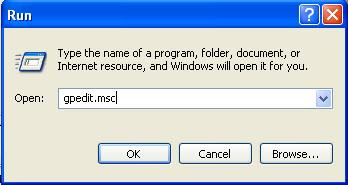We know that Yahoo Briefcase is an online storage service that lets users to store all the information.
This was the email that i had received from Yahoo.
"Dear Yahoo! Briefcase user,
To access your Yahoo! Briefcase account, click the link below:
For additional information or to review a list of our frequently asked questions, click the link below:
We sincerely appreciate your being a Yahoo! Briefcase user.
Sincerely,
Yahoo! Customer Support"
After seeing this letter,i have to download all the files that were present in my briefcase.
I wonder why Yahoo had taken this decision.This might be sparked with Google's invention of "GDrive" which is also new online storage service.
Panasonic P905i Docomo Youtube Video Specifications
Specifications:
Screen:3.5inch 854 x 480 screen and Viera image processing.
Camera:2 megapixel camera,
Built in Memory:1GB
Others:3G,1seg TV tuner...
[Video Source:Product-Reviews.net]
For another Youtube video,check at here
Some related links:Cellphones.techfresh.net
Wednesday, February 25, 2009
Download Apple's Safari 4 Beta Enriched Browsing speed

Tuesday, February 24, 2009
ViddyHo Phishing attack on Google talk and Twitter
What to do in order to escape from this attack?
Also donot use your IM login information anywhere else other than the intended website.This also has sever effects on you!!
So be careful !
How to Remove or Hide Navbar from blogger-Tutorial

The process is simple.

1.First Go to Layout.
2.The choose Edit HTML.and go to the position marked in the picture.
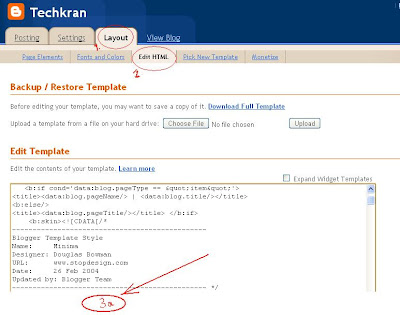 3.Then the following code should be added above the #header-wrapper as shown in the picture
3.Then the following code should be added above the #header-wrapper as shown in the picture#navbar {
height: 0px;
visibility: hidden;
display: none;
}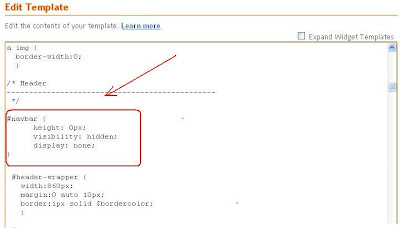 After placing the code,click on the "Save Template" to save the changes.
After placing the code,click on the "Save Template" to save the changes.That's it !! Now there is no navbar .It's gone.
This tutorial is for just hiding the navbar and it not against of Blogger Terms of service.
Gmail service outrage-Troubled many users

Sunday, February 22, 2009
Yahoo's new multimedia advertising-A threat to Google Adsense?

Thursday, February 19, 2009
Facebook says Sorry for Change of TOS at Delete my Account

Adsense for Parked Domains-Googles new Adsense Setup

Monday, February 16, 2009
Enable "Task Manager Has been disabled by your administrator"

Important: If it's already set to Not Configured, set it to Enabled and click Apply. Then repeat the steps and revert the setting back to Not Configured. This removes the registry based policy
if set already
.
Method 2:
Click Start, then click Run, type in regedit, and click on OK.
Expand these registry keys in turn:
HKEY_CURRENT_USER->Software->Microsoft->Windows->CurrentVersion->Policies-SystemThere,

Now delete the key that is shown in the figure.That the end and you should be able to see the Task Manager right infront.
How to remove "Registry editing has been disabled by your administrator" Error
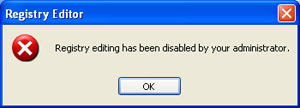 Infact I was also one of the you who encountered this same problem.
Infact I was also one of the you who encountered this same problem.
Important: If it's already set to Not Configured, set it to Enabled and click Apply. Then repeat the steps and revert the setting back to Not Configured. This removes the registry based policy if set already.
Sunday, February 15, 2009
No Page impressions but clicks with earnings-Adsense
Wednesday, February 11, 2009
Enable Disabled Registry values by Editing Registry values
Under this key, there will definitely be a key named explorer. Now under this explorer key we can create new DWORD values and modify it's value to 1 in order to impose the restriction. If you want to remove the Restriction, then you can simply delete the respective DWORD values or instead change their values to 0. The following is a list of DWORD values that can be created under the Explorer Key:
NoDeletePrinter: Disables Deletion of already installed Printers
NoAddPrinter: Disables Addition of new Printers
NoRun : Disables or hides the Run Command
NoSetFolders: Removes Folders from the Settings option on Start Menu (Control Panel, Printers, Taskbar)
NoSetTaskbar: Removes Taskbar system folder from the Settings option on Start
Menu
NoFind: Removes the Find Tool (Start >Find)
NoDrives: Hides and does not display any Drives in My Computer
NoNetHood: Hides or removes the Network Neighborhood icon from the desktop
NoDesktop: Hides all items including, file, folders and system folders from the Desktop
NoClose: Disables Shutdown and prevents the user from normally shutting down Windows.
NoSaveSettings: Means to say, 'Don't save settings on exit'
DisableRegistryTools: Disable Registry Editing Tools (If you disable this option, the Windows Registry Editor(regedit.exe) too will not work.)
NoRecentDocsHistory: Removes Recent Document system folder from the Start Menu (IE 4 and above)
ClearRecentDocsOnExit: Clears the Recent Documents system folder on Exit.
Nolnternetlcon: Removes the Internet (system folder) icon from the Desktop
Now create a new key and name it System. Under this new key, system we can create the following new DWORD values
NODispCPL: Hides Control Panel
NoDispBackgroundPage: Hides Background page.
NoDispScrsavPage: Hides Screen Saver Page
NoDispAppearancePage: Hides Appearance Page
NoDispSettingsPage: Hides Settings Page
NoSecCPL: Disables Password Control Panel
NoPwdPage: Hides Password Change Page
NoAdminPaqe: Hides Remote Administration Page
NoProfilePage: Hides User Profiles Page
NoDevMgrPage: Hides Device Manager Page
NoConfigPage: Hides Hardware Profiles Page
NoFileSysPage: Hides File System Button
NoVirtMemPage: Hides Virtual Memory Button
Similarly, if we create a new subkey named Network, we can add the following DWORD values under it:
NoNetSetupSecurityPage: Hides Network Security Page
NoNelSetup: Hides or disables the Network option in the Control Panel
NoNetSetupIDPage: Hides the Identification Page
NoNetSetupSecurityPage: Hides the Access Control Page
NoFileSharingControl: Disables File Sharing Controls
NoPrintSharing: Disables Print Sharing Controls
Save Mozilla Firefox History-Back up it from places.sqlite in Windows XP/2000

Tuesday, February 10, 2009
Gmail's Offline feature with Google Gears-How to enable



Monday, February 9, 2009
Nikon Launches AF-S DX NIKKOR 35mm f/1.8G lens

Nikon has just announced the AF-S DX 35mm f1.8 G lens, a fast aperture prime lens with a DX equivalent focal length of 52mm, which replicates the classic 50mm focal length, long a standard in photography for having a field of vision very close to the human eye. Anyone can use it for travel, general photography, landscape shooting, portraiture or pushing creative boundaries.
This new f1.8 aperture is perfectly fit for low-light shooting, having a narrow depth-of-field for portraits or anytime you want to blur the background. The lens has a closest focusing distance of 11.7 inches and features Nikon’s Silent Wave Motor for fast and quiet auto focusing. It’s compact and lightweight at 7 ounces.
The new Nikon Super Integrated Coating on the lens reduces chromatic aberration and lens flare. The estimative price for the AF-s 35mm f1.8 G lens is $199.95 and it will available for sale starting March 2009. It’s pretty affordable and it can easily become a fast favorite for any level of photographer, being the perfect complement to D60 users who are just starting to learn D-SLR photography. It remains to be seen if the lens will have the desired success.
AF-S DX NIKKOR 35mm f/1.8G Specifications
| Focal length | 35mm |
|---|---|
| Maximum aperture | f/1.8 |
| Minimum aperture | f/22 |
| Lens construction | 8 elements in 6 groups (with one aspherical lens) |
| Picture angle | 44° |
| Closest focus distance | 0.3 m/0.98 ft. |
| No. of diaphragm blades | 7 (rounded) |
| Filter attachment size | 52mm |
| Diameter x length (extension from lens mount) | Approx. 70 x 52.5 mm/2.8 x 2.1 in. |
| Weight | Approx. 200 g/7 oz. |
| Supplied accessories | 52mm snap-on front lens cap LC-52, Rear lens cap LF-1, Bayonet hood HB-46, Flexible lens pouch CL-0913 |